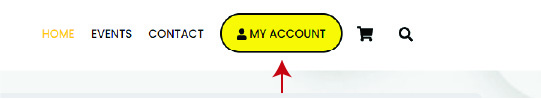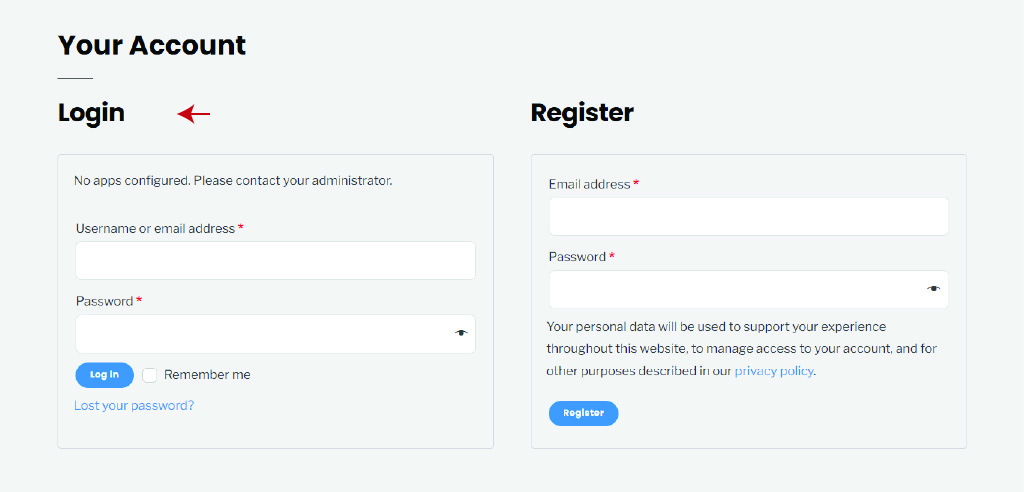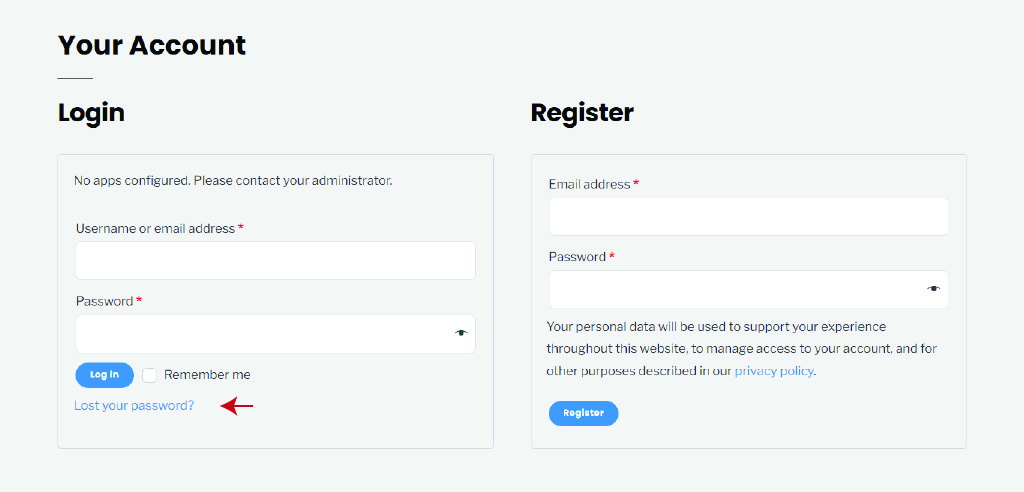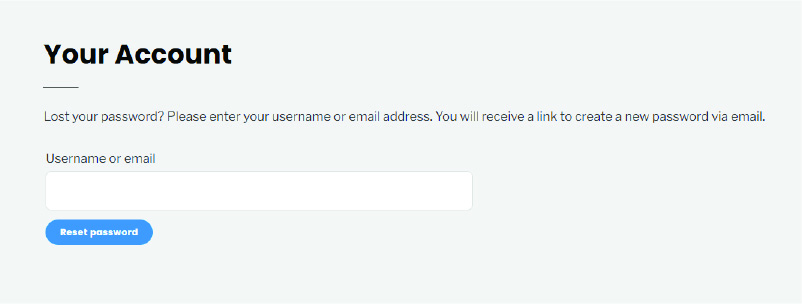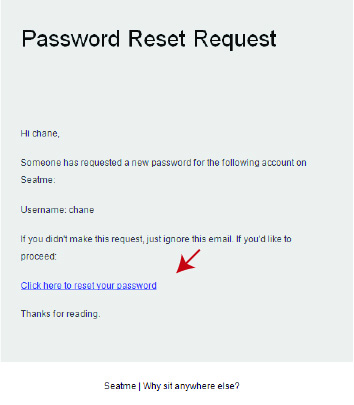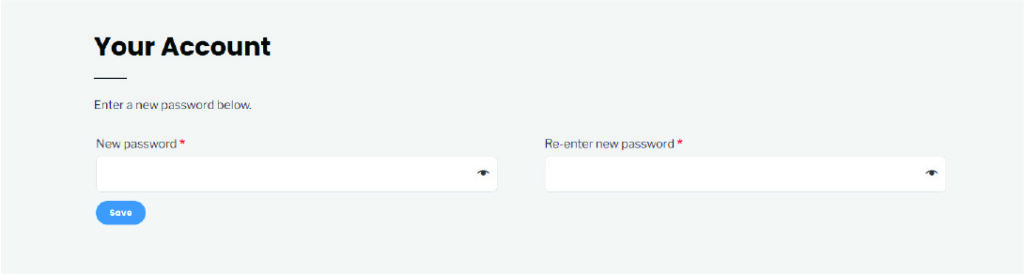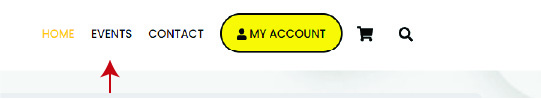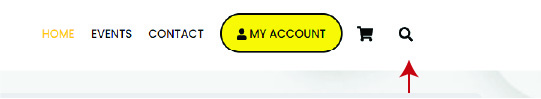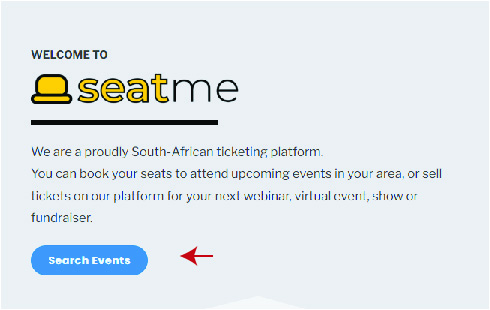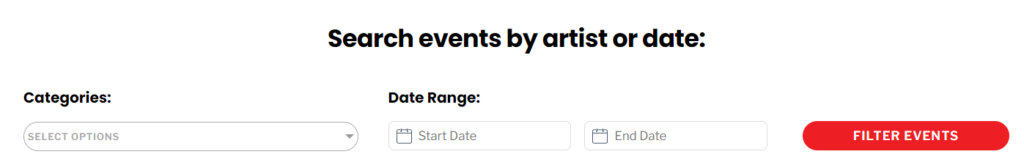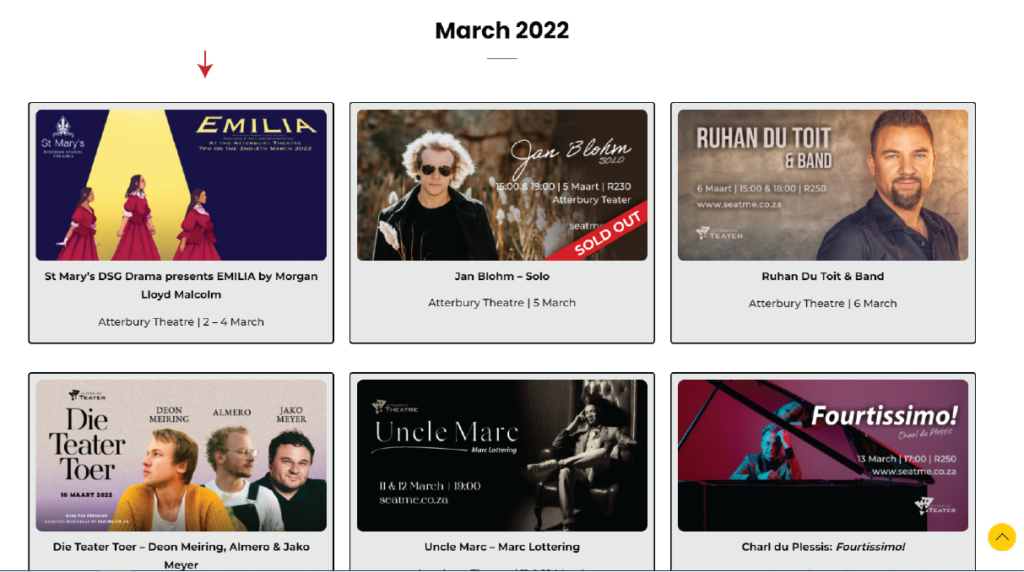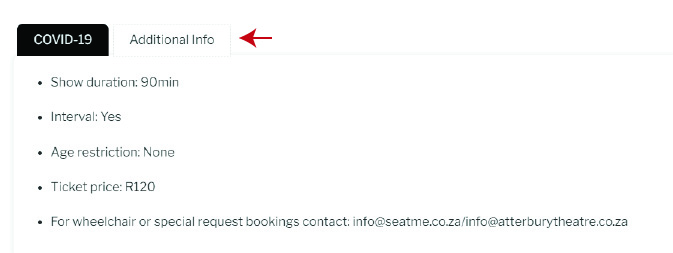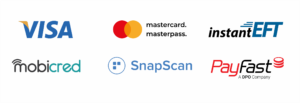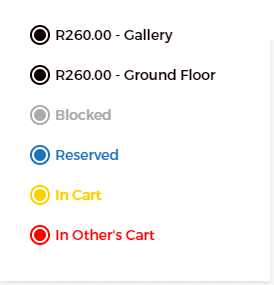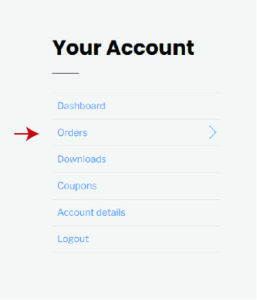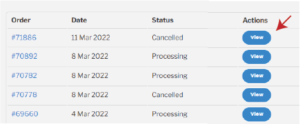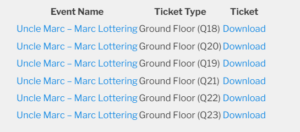Frequently Asked Questions
We are here to help. Have a look through our FAQ's to see if you can spot the issue you might be dealing with.
In the event that you cannot find it, feel free to contact us on 071 686 7733 or by sending us an email on info@seatme.co.za.
Our office hours are from Monday to Friday, 09:00 - 17:00.
New to Seatme?
Some basic info you’ll need to know before selecting the perfect seat.


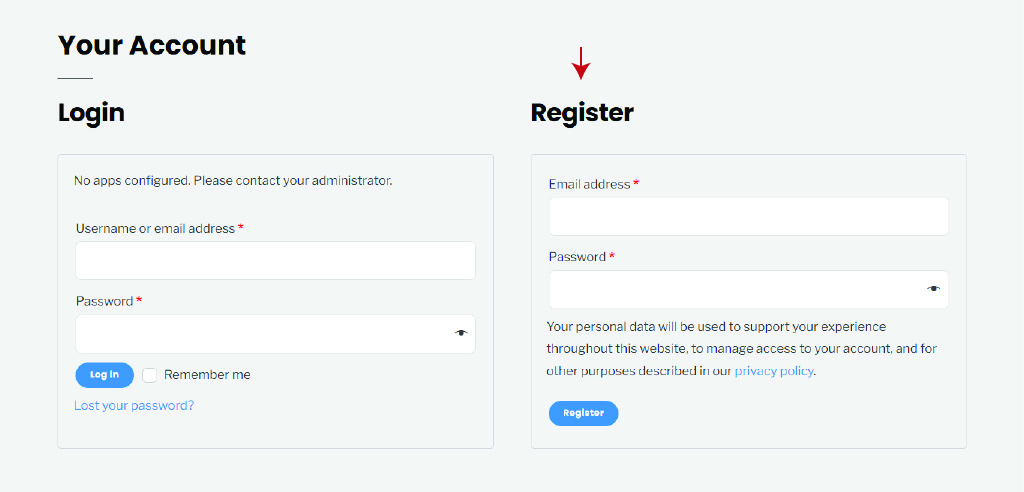 Once registered, you will be redirected to your Seatme account dashboard. An email will be sent confirming your account and registration.
Once registered, you will be redirected to your Seatme account dashboard. An email will be sent confirming your account and registration.